Accessing On-Demand Courses
Step 1
Go to courses.cmeonline.com
Step 2
Create account in courses.cmeonline.com. Click Register on the top right. (If you have already created an account, go to Step 3)
***The email address you use to create the account must match the email address your office provided in your office's TLD Systems account - see Step B1***
Step 3
Click on Members Only tile
Step 4
Click on TLD Systems tile
Step 5
Select the course you want to attend.
Step 6
Click View Course (if you are not enrolled in the course, jump to Confirm Enrollment)
Step 7
Click Instructions for course information and how to access certificate of completion post course.
Step 8
Sent your certificate of completion to your practice manager. Practice Managers should update the employees' HIPAA training date in your office's TLD Systems account once the certificate of completion has been issued.
Confirm Enrollment
Ask your practice manager to confirm that your employee information has been entered into your office's account at www.TLDSystems.com. TLD Sends information on who should have sponsored access to the course to CME Online on a monthly basis
Step B1.
Go to www.TLDSystems.com and click Log In on the top right.
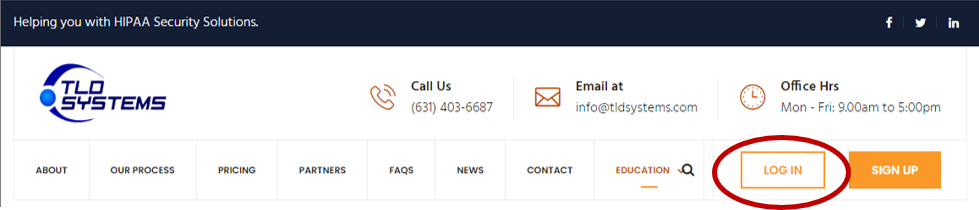
Step B2.
Click Existing users login here and login with your office credentials. If you do not have your credentials, ask your practice manager to log in.
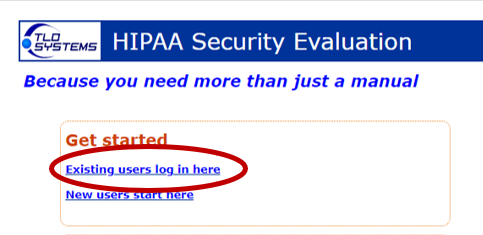
Step B3.
Click View & Edit the Practice.
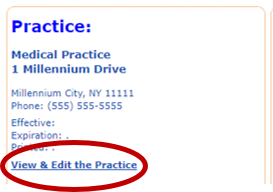
Step B4.
Scroll down to the Employees & Workforce tile. Click on the tile to open it.
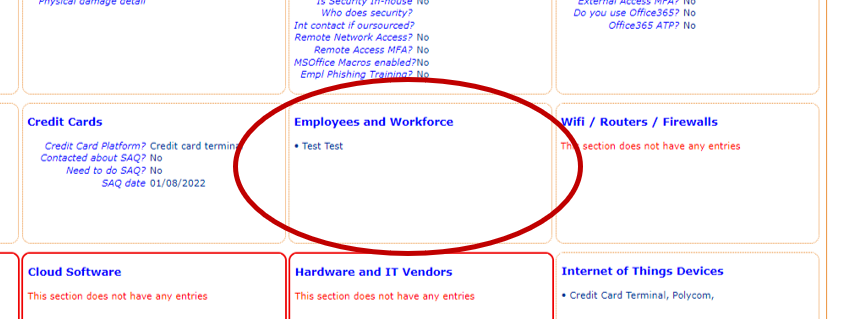
Step B5.
There will be a tile for each of your employees. The email address listed for the employee is the email address that has been enrolled for the on-demand courses. If this email is incorrect, you can click on the employee's tile to edit the email address.
If there are employees missing, click Add Employee, and enter the employee's information.
***Adding or updating an employee in your office's TLD Systems profile will be refreshed for the on-demand courses the following Monday. If you have an employee that needs to sign up for the on-demand course before the next refresh, please contact info@tldsystems.com***
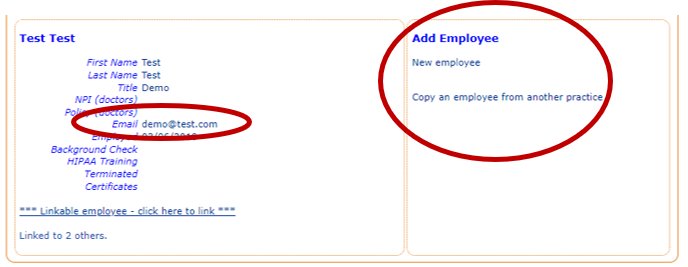


Read Comments